Best 5 Social Media Analytics Software
To reach their audiences more effectively, brands need social media to build a community and enhance their image by building an engaged community. Almost seventy percent of brands use social media to maintain their brand reputation, whereas 71% form and manage communities through social media.
Using social media analytics software tools will help you track certain metrics to ensure you are meeting your goals. Being active on social media does not automatically guarantee success.
Our in-depth recommendations and tips will help you narrow your search, even though there are many providers to choose from.
1. Loomly
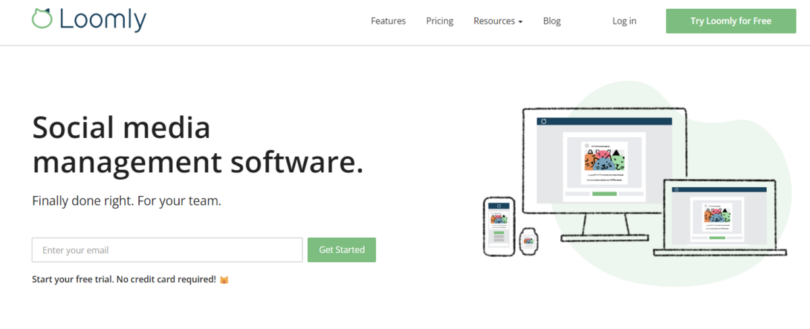
Best for: Small to medium brands prioritizing real-time social media reporting, fresh content ideas, trends, and optimized content.
Pricing: $32 – $277+ per month
With Loomly, you get easy access to social media management tools, including tools for content creation, analysis, and monitoring.
Using trending topics, RSS feeds, time-sensitive events, and social media best practices, Loomly enhances your social media workflow, providing you with fresh content ideas. You can also organize your creative assets into one intuitive content library for easy management. You can generate a preview of your post once you’re ready to post, and Loomly will help you optimize the content.
Its social media analytics features provide real-time updates at the account, URL, and post levels. In addition, Loomly allows you to filter and compare data points and view analytics on posts you did not publish via the app. As Loomly is integrated with Slack and Microsoft Teams, your entire marketing team is always on top of vital social media metrics.
Key Benefits:
- Social media content creation workflow
- Content Library
- Tracks trends to generate fresh content ideas
- Advanced analytics
- Integrates with Zapier, Slack, Google My Business, Microsoft Teams, and Slack
2. Brandwatch Consumer Intelligence
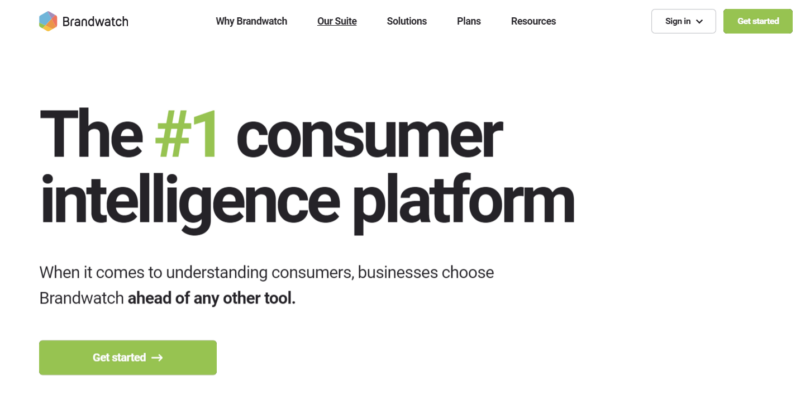
Best for: Established brands that want to anticipate consumer demand, create winning content, and engage with their target audience using proven tactics.
Pricing: $800 – $3,000
With Brandwatch, you can manage your Facebook, Instagram, X (formerly Twitter), LinkedIn, Tumblr, YouTube, and TikTok accounts from one place.
You can understand and predict your customers’ needs with Brandwatch’s deep research features, which set it apart from the competition. By providing access to an extensive pool of online customer discussions and industry-leading artificial intelligence (AI), it innovates traditional market research.
Real-time monitoring of consumer conversations, identification of consumer intent, and competitor analysis are all possible with Brandwatch. Using Brandwatch’s Consumer Research, 500 million new conversations can be detected every day, a trillion historical conversations can be accessed, and over 100 million unique sites can be tracked. Basic charts, topic clouds, and even emojis can help you visualize important data points.
A highly customizable dashboard allows Brandwatch to streamline social media analytics. It unifies all social channels and helps you benchmark your competitors. With a customizable workflow, you can manage your creative assets, messages, and reports and get a holistic view of your social media performance.
Key Benefits:
- Comprehensive all-in-one suite
- Integrates with WhatsApp and Facebook Messenger
- Includes influencer marketing management tools
- Also works as a consumer intelligence platform
3. Brand24

Best for: Small to medium brands wanting to build a better reputation by tracking mentions and perceptions.
Pricing: $79 – $399 per month
With Brand24, you can track every social media mention for your brand. Up to 25 million mentions from online sources are detected in real-time, positive, negative, and neutral mentions are identified, and the PR coverage of your brand is measured and reported.
Aside from tracking your marketing efforts against your competitors, Brand24 filters out noise, identifies what your customers like about your brand, and determines what they don’t like about it. Based on Brand24’s findings, you can then make business decisions aligned with your customers’ wishes.
Brand24 makes it easy to share insights and statistics with your team, eliminating the need for long presentations or meetings. Moreover, you can track your hashtags’ reach, and find influencers who are talking about your brand.
Key Benefits:
- Powerful social listening tool
- Real-time tracking and reporting
- Gets to know your customers
4. Iconosquare
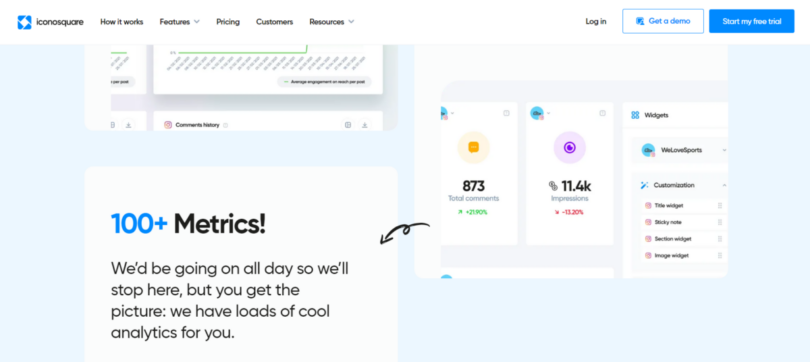
Best for: Brands and agencies looking to manage their social media analytics all in one place.
Pricing: $29 per month – Custom
Those who need comprehensive, at-a-glance metrics to gauge their brand’s digital performance use Iconosquare’s analytics software, which emerges as an essential tool for social media professionals. As a result of its integration with Instagram, Facebook, Twitter, LinkedIn, and TikTok, brands can gain comprehensive engagement insights, which help them refine their content strategy and boost engagement.
In addition to displaying complex analytics in visual graphs, one of the software’s most notable features is the ability to export data quickly. Iconosquare offers more than 100 metrics for different types of analysis. Custom dashboards provide you with a convenient way to track specific metrics relevant to your strategy on one page, along with automated reports as an added convenience.
A trusted tool for social media analytics, Iconosquare has been adopted by 20,000 users. A brand serious about understanding and growing its online community will appreciate its user-friendly dashboard creation, exportation, and sharing interface, which makes it an indispensable asset.
Key Benefits:
- Social media post automation
- Competitor analysis
- Industry benchmarks
- Continuous updating of functionalities
5. Digimind – An Onclusive Company
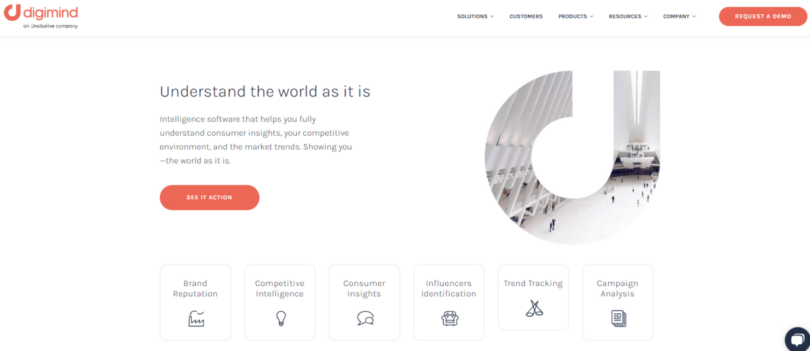
Best for: Medium to large brands seeking to understand their customers’ behavior through social listening.
Pricing: Starts at $499 per month
A leading platform for monitoring social media, analyzing trends, identifying influencers, and tracking campaigns, Digimind offers extensive features and capabilities.
Through its proprietary Natural Language Processing (NLP) and artificial intelligence features, this tool can help enhance your brand reputation among a wide range of demographics. It processes up to 82 different languages, including slang, to help track brand mentions across all social media platforms.
Furthermore, you can find influencers who can help you reach their audience. Additionally, you can track reach, engagement, and conversations to determine what content resonates with your audience.
Its ability to identify weak signals regarding hashtags and other content elements makes Digimind stand out from other social media analytics software. Digimind also detects weak signals regarding hashtags and other content elements. If negative brand mentions, keywords, topics, or hashtags increase, Digimind sends real-time alerts.
Digimind doesn’t stop there—it analyzes demographic and behavioral data to sort your audience. In addition, it allows you to view real-time updates on all your campaigns and visualize the media that generates the most reach through a customizable dashboard that separates the campaign analysis location, media, and other key factors.
Key Benefits:
- Outstanding social listening and brand reputation management suite
- AI features
- Crisis management capabilities
- Tracking consumer insights
How to Track Social Media Analytics
The following are helpful tips for reading social media analytics reports:
1. Focus on one social media platform at a time
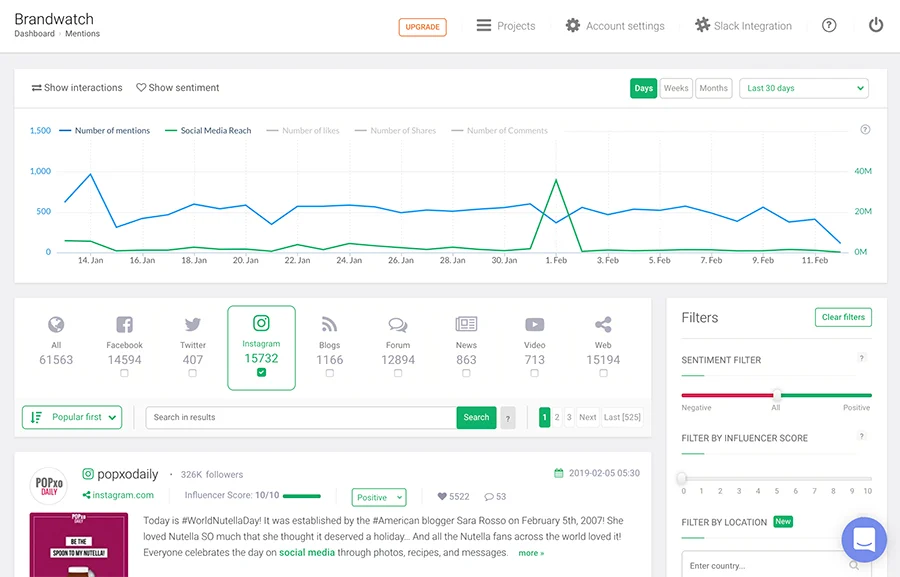
The dashboard or report filters enable you to focus on one social channel at a time. This will help you identify which social channel performs the best. You can also view an overall analysis of all social networks to get a complete picture of your brand’s online presence.
As shown above, you can view an overall performance report or concentrate on one platform by clicking on its respective tab. It is also possible to check daily, weekly, or monthly reports.
2. Identify the metrics you want to track
The metrics that matter for a particular campaign can be measured using social media analytics, so pay attention to those that matter the most. Look at influencers’ posts, audiences, and engagement metrics if you’re conducting an influencer marketing campaign. Meanwhile, if you want to monitor your paid ads, keep an eye on click-through rates, conversion rates, and ad costs.
3. Define time frames.
By focusing on a particular time frame, you can gather more accurate social media analytics data. For instance, every month, over the course of a quarter, or throughout the course of a campaign, you’ll have more accurate data.
4. Analyze data.
In order to analyze data, you can use social media analytics software that provides features to compare metrics and measure return on investment (ROI).
5. Use analytics to enhance your future social media efforts.
When you set up your new social media campaign, look back at the analytics data from the previous one. It will help you determine your content’s strengths and weaknesses.
Features to Look for in Social Media Analytics Software
In order to perform a comprehensive analysis of your social media efforts, you can look beyond impressions and engagement to other metrics such as clicks, views, and engagement.
In social media analytics software, you will find features such as these that allow you to track a variety of analytics.

Performance Metrics
The performance metrics for your posts can be seen right on the social media platforms themselves, particularly if you use a business account. If you use social media analytics software, you can see more in-depth reports. You can also learn more about impressions, likes, comments, shares, clicks, views, and reach.
- URL metrics
- Analytics for posts published outside the software
- Period comparison
- Cross-channel analytics
Audience Analytics
It provides information about your audience, including the number of followers you have and the demographics your content reaches, so that you can ensure that you are reaching your target audience.
- Age range
- Location
- Gender
- Device used
- Interests and affinities
- Professions
- Influencers
It is possible to improve your content strategy by tracking audience analytics so that it reaches your target audience in a way that resonates with them.
Social Listening Tools
By monitoring conversations about your brand, social listening enables you to identify positive and negative perceptions based on keywords. It allows you to gain a deeper understanding of how customers and potential customers perceive your brand. Additionally, it compares your brand mentions to those of your competitors, so you can gain actionable insights that will help you improve the image of your brand.
The metrics and insights social listening focuses on include:
- Mentions of your brand
- Relevant keywords
- Discussions about your industry
- Competitors
- Conversation topics related to your brand
- Trends among your target audience
- Sentiment analysis
Influencer Outreach Reports
Social media marketing is one of the best ways to improve your brand’s social media presence, and influencer marketing should be considered when establishing your brand’s social media presence and reputation on social media.
- Number of posts per content creator
- Interactions per post
- Every creator’s audience metrics
- Hashtags and engagement data
This feature lets you identify the best influencers to work with or to enhance your affiliate marketing efforts. It also lets you identify content creators who mention your brand and whether or not you have partnered with them.
You can also determine your return on investment (ROI) by staying informed about influencer metrics.
Social Ads Analytics
In order to figure out whether your social ads are performing well, you need to track a few metrics. Even though you can still track impressions, reach, likes, and comments, the most important metrics to track are:
- Click-through rate (CTR)
- Clicks
- Cost per click (CPC)
- Cost per engagement (CPE)
- Cost per action (CPA)
- Total ad spend
- Number of active ads
- Conversion rate
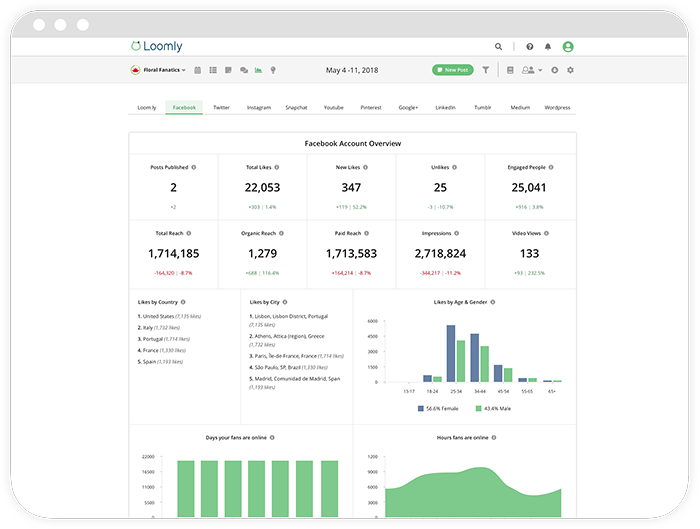
With the red text and positive and negative symbols in Loomly’s sample report above, you can see how far your social ad has paid and how well it has performed in the past. It enables you to determine if your ads are performing better or worse, so you can address where you fell short and fix it.
Competitor Analytics
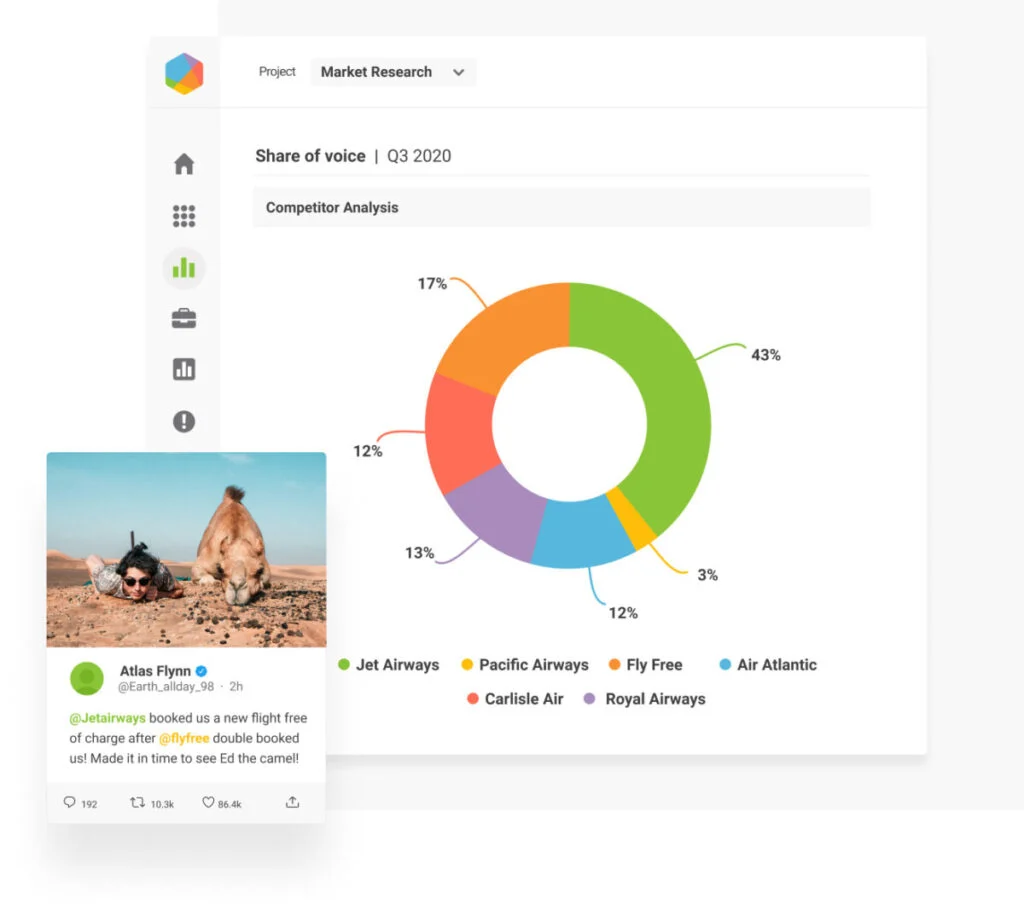
You can also analyze your competitors’ social media performance using social media analytics software, so you can develop your own creative strategy to outperform your competitors. Keeping track of your competitors’ metrics is crucial because they can provide insight into what your target audience wants and what content works, enabling you to create content that is engaging and conversion-generating.
It allows you to compare sentiments about your business versus its competitors by analyzing historical or real-time data, as well as analyzing a vast pool of online discussions about your brand. In addition, you can find out whether your brand dominates online conversations more or less.
Understanding Social Media Analytics Software
In order to determine how likes, clicks, impressions, and other social media metrics affect your sales, ROI, and profitability, you need a social media analytics software tool to compile and analyze the metrics that are crucial for marketing and branding purposes.
Additionally, the software helps you identify social media content that will improve brand awareness, reach, and conversion while allowing you to personalize messages that will resonate with your targets.
You can also streamline tracking and reporting tasks using social media analytics software tools, allowing you to focus on developing new and exciting campaigns instead of switching between apps or tabs.
Key Components of Social Media Analytics Software
The following is a breakdown of the key components of social media analytics software to help you better understand them.
Data Collection and Aggregation
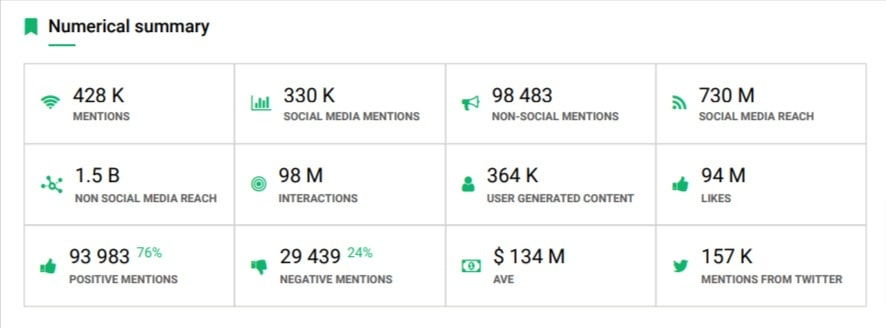
It provides an overview of relevant statistics and data points for each post and/or platform using the data collection and aggregation features of social media analytics software.
Data Analysis and Interpretation
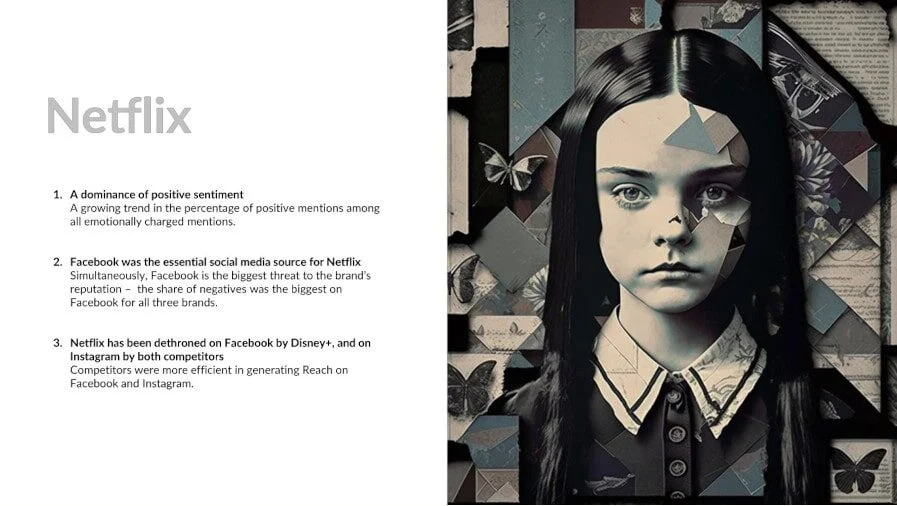
It can also compare current statistics to previous ones or compare your performance with your competitors using social media analytics software. It provides insights into your content’s performance over time.
Analyzing and interpreting data helps you identify what strategies work and what strategies need to be modified or eliminated.
Reporting and Visualization
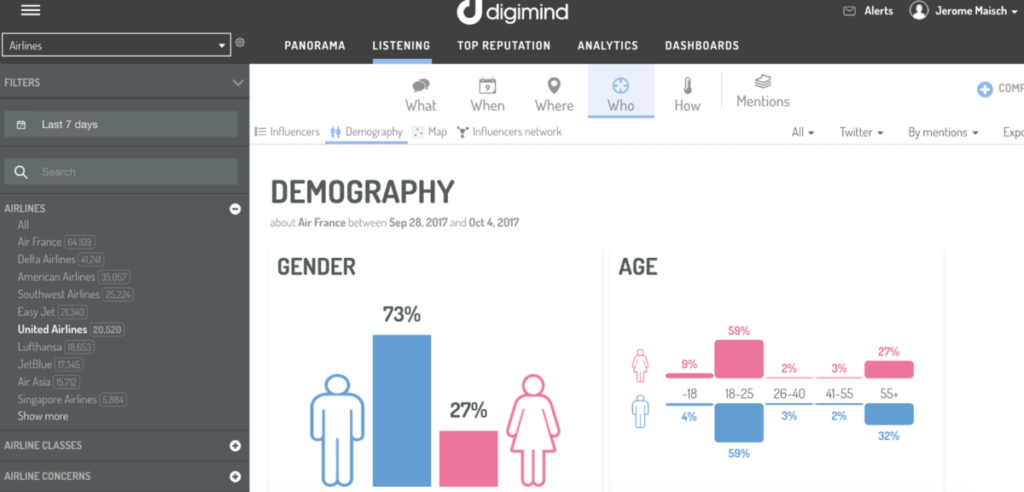
Through customizable reporting tools, social media analytics software simplifies reporting tasks. In addition to pulling up reports on your target audience and each social media platform, you can view a summary of the overall performance of your social media campaign. They include filters so that you can focus on specific metrics or data points.
Integration with Other Tools and Platforms
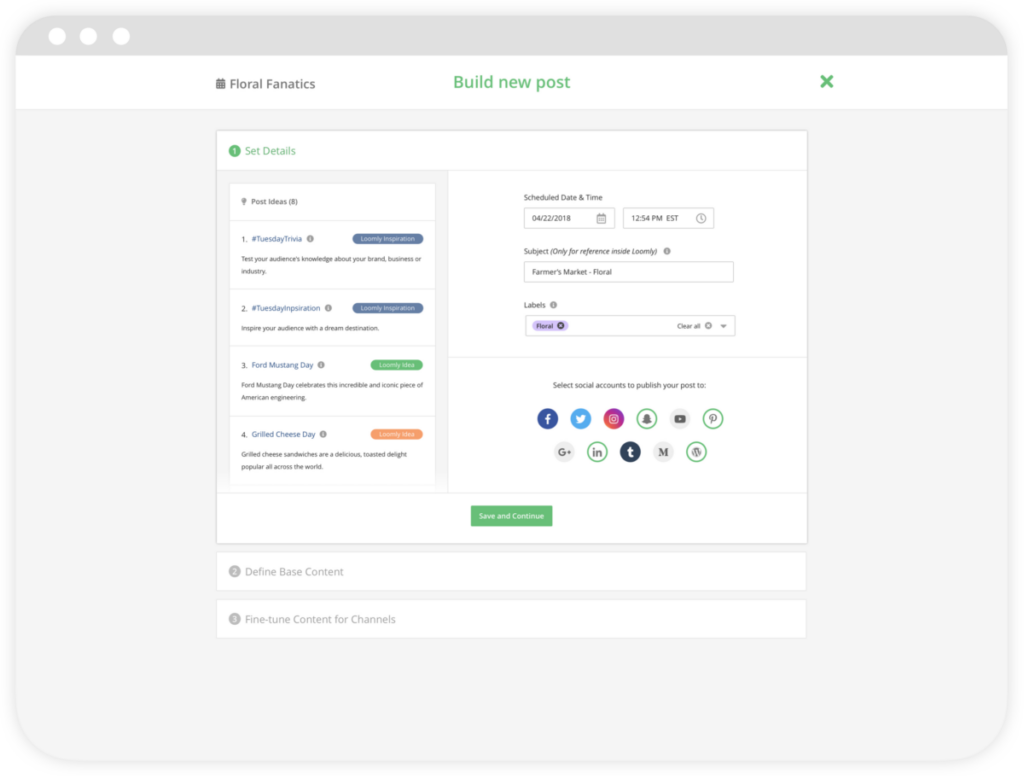
The ability to view reports on all social channels on one dashboard and create posts via a centralized system is possible by integrating your social media platforms with your social media analytics software.
Benefits of Using Social Media Analytics Software
Social media platforms are used by over 4 billion people, so companies must extend their reach on them in order to remain relevant. In contrast, social media platforms themselves can be used to track key metrics, so why would you need analytics software? Although social media apps have become sophisticated enough to offer reporting tools, they aren’t adequate for evaluating performance as a whole.
Here are the benefits you can only experience with social media analytics software:
- Getting real-time data on your content’s performance
- Viewing reports and metrics on one platform
- Gathering brand sentiment insights
- Tracking your followers’ growth rate
- Learning how your target audience interacts with your posts
- Monitoring sales and conversions without a separate tool
Comparing Social Media Analytics Software
For you to determine which social media analytics software tracks the metrics you want to prioritize, this comparison table highlights their features.
The reviews above describe how Brandwatch, Loomly, Brand24, and Digimind all provide basic features, but comparison of their levels of tracking potential metrics will help you decide which is best for your business.
Conclusion
Our social media analytics software makes it easy to monitor and report on your social media presence, allowing you to discover your winning content strategy quickly. Building a social media presence is no longer optional, but generating high engagement and conversion rates remains challenging. Our top four recommendations cover everything you could ever need at a variety of price points, covering hundreds of social media analytics tools.







