WooCommerce Social Media Plugins:Best ones
The WordPress social media plugin makes it easy to connect your online store to your social media accounts. Your store will be placed in front of more prospective customers, allowing you to offer a more seamless experience to your customers.
Furthermore, these social media plugins allow you to increase your reach by putting your store in front of more prospects. You can, for example, use social login plugins to allow customers to access your site without creating a new account.
Getting started with WooCommerce social media marketing doesn’t have to be difficult. Here are the best WooCommerce social media plugins.
What are WooCommerce Social Media Plugins?
In addition to letting buyers share your product pages on social media, WooCommerce social media plugins can also facilitate social logins for greater convenience. They can also facilitate social logins so that buyers can share your product pages or wishlists more easily.
1. Social Share for WooCommerce
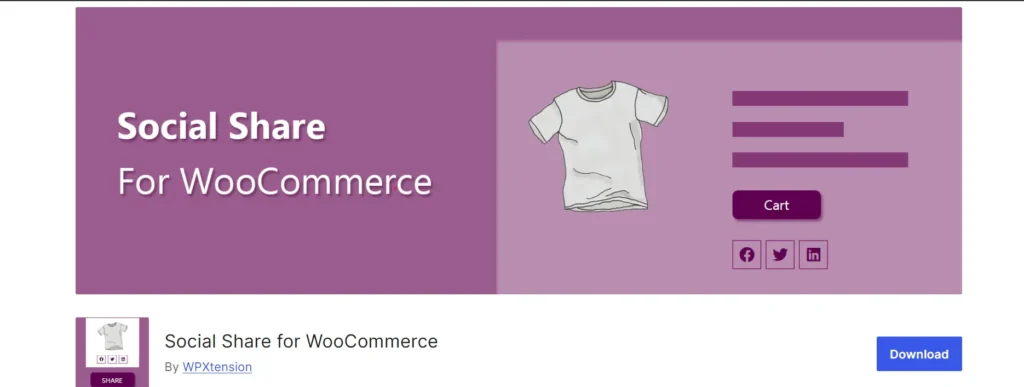
It allows your customers to share your products via social media by adding social icons to your products. Your product may be more exposed and engaged if it has social media icons on its product page. This can lead to more sales if you add them.
Here are some of the features of the free version of the plugin:
- Organize your WooCommerce product pages by adding social media icons
- Your social media icons can be positioned and hidden according to your preferences
- You can control the icon content by adding title text before the icons, which has three options: only icon, only text, and both icon and text
- Depending on your social media icon, you can choose a round or square shape
A paid version adds advanced features like floating social icons in different locations on the browser window, as well as customizing the weight of text, hover styles, font size, and background colors.
Feature highlights:
- Software open to the public
- Your WooCommerce products can be shared with one click via social media
- Allows customization of icons and content, among other things
- This feature allows users to copy the link for a product by clicking the “Copy to Clipboard” option
Two pricing options are available for this plugin:
- Free
- Pro license
- Starter – $13/year
- Developer – $39 annually
- Business – $65 for one year
2. YITH WooCommerce Share for Discounts
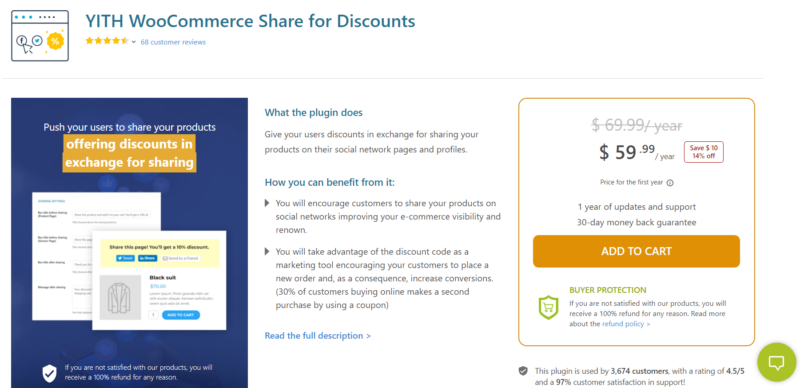
You can reward your customers when they share your products on their social media channels or by email with YITH’s Share for Discounts plugin. You can easily customize discount codes, position your sharing box, and use shortcodes to share your products. Furthermore, you’ll be able to increase your visibility and encourage repeat purchases by incentivizing your customers.
Features include:
- It also integrates with several popular WooCommerce and WordPress plugins, such as the YITH WooCommerce Email Templates
- Plugin text can be customized
- Customize the checkout and cart pages, and create custom shareable URLs
- Provides an automatic way to remove expired coupons
- Among others, offers translation services for Italian, Dutch, Spanish, Korean, and Japanese
According to the plugin page, YITH WooCommerce Share for Discounts is valued at $59.99 per year for the first year. After that, the subscription price will go up to $69.99 annually.
3. WooCommerce Social Login
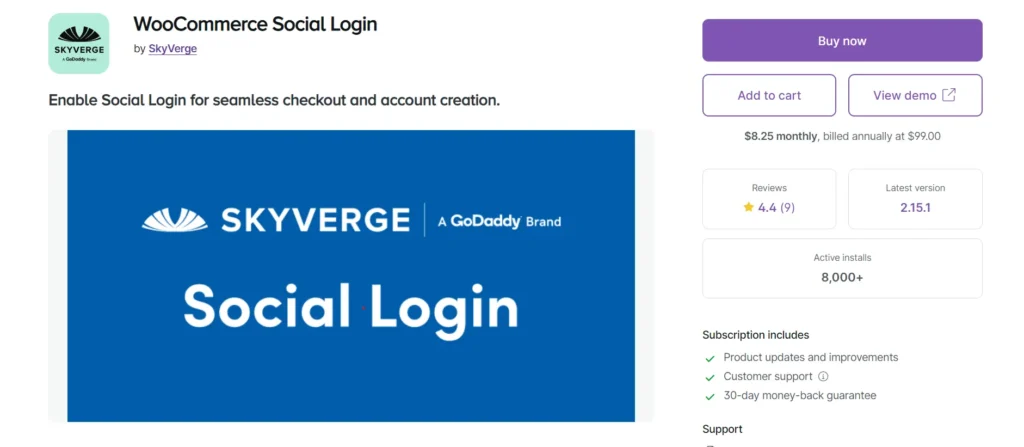
68 percent of shoppers prefer checking out as guests rather than creating an account on your eCommerce store, due to the fact that it is faster. Moreover, 82% of online shoppers are more likely to make purchases from a website if they already have an account with that particular vendor, according to the same survey. However, 67% of online shoppers are discouraged from creating an account on a vendor’s website if password requirements are required.
With the WooCommerce Social Login plugin, your customers can browse your store and make purchases more conveniently. Furthermore, Social Logins will provide you with relevant data to use to enhance your campaigns. As a result, you will be able to provide more seamless user experiences and minimize cart abandonment.
As an alternative to creating a new account to visit your online store, your customers can log in using their social media accounts. You can use this plugin to improve customer convenience as well as minimize conversion leaks. Besides these features, the Social Login plugin also allows you to track the number of social logins for each social network, so you can find out how many accounts are linked.
A seamless purchasing experience is possible in the future by connecting customers’ accounts to their preferred social media channel.
Features include:
- Easily adds or unlinks social logins from your account through account management tools
- The Product Reviews Pro plugin is compatible with this software
- This application is compatible with Facebook, Twitter, Google, Amazon, LinkedIn, and PayPal, as well as other major networks
Extension updates and support are included for $79 when billed annually.
4. Super Socializer

Businesses can boost traffic, conversions, and credibility with this lightweight tool that integrates social logins, social shares, and social comments. With the help of it, your eCommerce website will become more accessible to customers, such as the ability to login from 27 social networks, including Facebook, WordPress, Discord, YouTube, and Amazon. Additionally, it allows customers to link their social accounts to their accounts on your site, making shopping easier and more convenient.
This plugin provides your customers with the option of sharing your content via popular social media channels and leaving comments on your website using their social media accounts in addition to social login. You can also improve your marketing campaigns and build customer relationships by using the Super Socializer plugin, which provides access to critical user profile data.
Features include:
- GDPR-compliant
- Robust compatibility and works well with PHP 8, Gutenberg editor, AMP, and myCRED
- Offers 24/7 customer support
- Compatible with multisites and HTTPs-enabled websites
- Offers URL shortening for more convenient sharing
- Lets you customize sharing icon shape, size, background color, and logo color
- Mobile-responsive interface
Pricing: Free
5. TI WooCommerce Wishlist Plugin
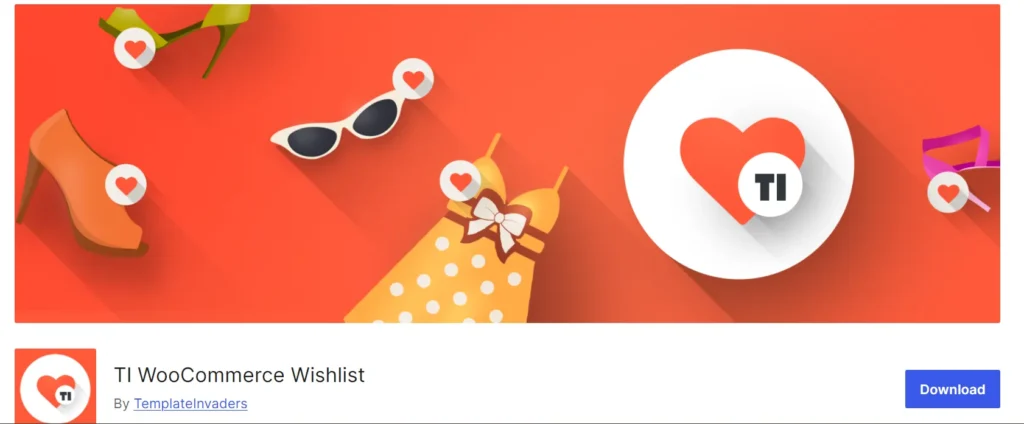
You can provide customers with an easy-to-use Wishlist with TI WooCommerce Wishlist plugin, which they can also share on their favorite social media platforms. Furthermore, allowing them to share their wishlists on social media can give your products additional exposure and help you attract new customers to your business. As well as letting them save products for later purchase, this gives them an excuse to return to your website.
Key features:
- Fully customizable
- Offers custom CSS styles
- Lets you use predefined icons for the “Add to Wishlist” button or use custom icons
- Lets users share their wishlist on social media channels such as Facebook, Twitter, and email
- Has a redirect feature that takes shoppers to their wishlist page after they add items to their wishlist
Pricing: Free. The Pro version, however, offers several license options. For instance, one year of a single site license will cost $79 annually. Advanced features like wishlist privacy settings, additional shortcodes and widgets can be found in the premium version, including multi-wishlists for each user.
6. WooCommerce Instagram
Your store’s visibility can be increased, loyal customers can be showcasing, and shoppable content can be created with the WooCommerce Instagram plugin. You can create as many catalogs as you need and tailor them according to demographics or countries. In addition to synchronizing your catalogs, the plugin also allows you to update them easily.
Key features:
- Allows businesses to upload their product catalog to Instagram
- Easy to install and activate
- Redirects customers to your product pages
- Lets store owners define their product hashtags
- Catalogs are exportable in XML or CSV formats
Pricing: $79, billed annually
7. Pinterest for WooCommerce
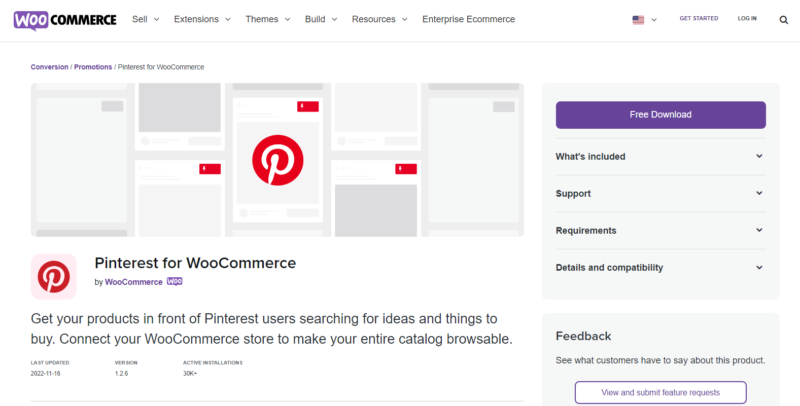
In addition to converting your product catalog to product Pins in bulk, the Pinterest for WooCommerce plugin lets you monitor the performance of your product catalog with a Pinterest tag. Additionally, it allows for a longer attribution window for shoppers who do not convert immediately. Also, it enables you to take advantage of the Verified Merchant Program, which enhances credibility and allows you to distribute your store more widely.
Key features:
- Lets you add tags to monitor conversions and optimize ads
- Allows you to seamlessly connect your WooCommerce store with Pinterest
- Convenient pin management
Pricing: The plugin is free to download
8. FS Poster
This WordPress plugin lets you auto-post your content on major social networks, schedule your posts, and republish all your other posts. It is compatible with WooCommerce. You can use FS Poster to enhance your presence on social media, improve your site’s SEO, and measure your performance in addition to improving your social media presence.
Key features:
- Enables auto-posting to 18 social media networks, including Google Business, Facebook, Medium, VK, and YouTube Community, from WordPress
- Allows you to customize your post URLs
- Lets you add an unlimited number of social media accounts, pages, and communities
- Gives you access to insights for key components such as clicks and engagements
Pricing: The plugin retails for $45
9. Facebook for WooCommerce
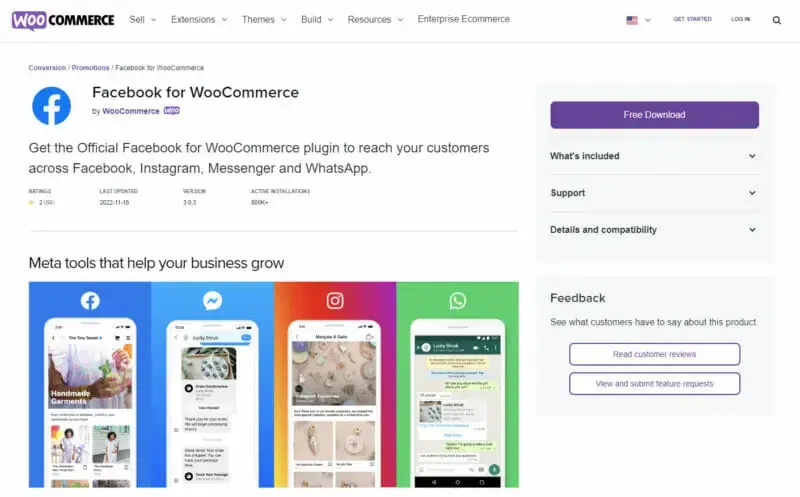
You can easily connect your Facebook page with WooCommerce using the Facebook for WooCommerce plugin. You can also use this plugin to link your Meta Business Manager and Meta Pixel to your WooCommerce page in addition to linking your Facebook page. In addition, you can integrate Messenger directly into your WooCommerce website, addressing customer complaints, monitoring deliveries, and more with the plugin. You can also design and launch your own Meta ads directly on WooCommerce.
Key features:
- Seamless syncing of WooCommerce products for more convenient catalog management
- Lets you customize the appearance and language of your Messenger profile to create on-brand experiences for your customers
Pricing: The plugin is free to download
10. Trustpilot Reviews
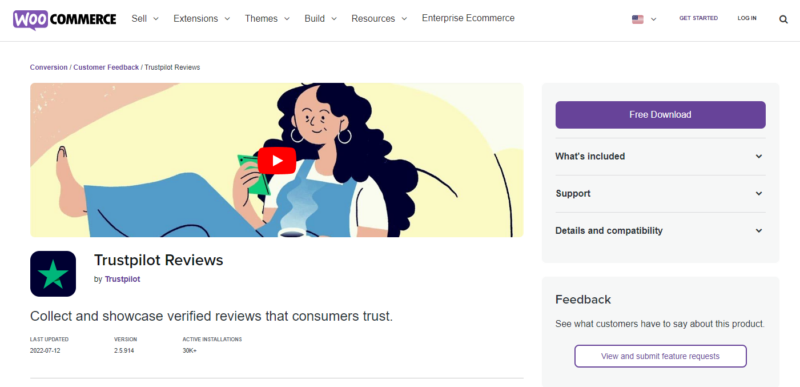
Businesses rely heavily on customer reviews to improve their customer experiences and to gain a deeper understanding of their pain points and how you can position your product or service as a solution to these problems. A positive review of a business can also increase customer loyalty and strengthen its credibility.
Furthermore, 84% of consumers believe reviews inform their decision, and 77% go online to read reviews of local businesses before making their purchase.
Trustpilot Reviews lets you add verified reviews to your WooCommerce store without any coding knowledge. By harnessing the power of verified reviews, you can improve the likelihood of your product selling by 270%.
In addition to allowing you to monitor customer sentiment trends, the plugin allows you to optimize your inventory, customer service, and more. Customers can leave authentic reviews automatically and feature them on your website without knowing any coding.
Key features:
- Lets you open a free account and access up to two TrustBox widgets
- Easy to set up
- Seamlessly integrates with WooCommerce
- Drag-and-drop feature for integrating reviews and ratings widgets at strategic conversion points
- Employs fraud-detection software to prevent fake reviews
Pricing: Free
11. StoreYa WooCommerce Facebook Shop Plugin
With the StoreYa WooCommerce Facebook Shop plugin, you can use social sharing plugins and import your WooCommerce shop directly into your Facebook page. Even without a technical background, you can easily create a Facebook store. If you have created a Facebook page for your shop, you can now market its products to your audience.
Key features:
- Quick setup for your free Facebook store
- Supports other major eCommerce platforms, including Magento, Shopify, Amazon, and WordPress
- Lets you adjust the currency and language of your shop
- Easy to use
- Allows you to incorporate social media buttons (Twitter and Pinterest), so you can promote your Facebook store
Pricing: The plugin offers a free plan (Lite version), as well as paid premium plans:
- Economy – $9.99 per month, billed annually
- First Class – $24.99 per month, billed annually
- Private Jet – $69.99 per month, billed annually
Why Use Social Media Plugins for WooCommerce?
Social media plugins for WooCommerce can bring your online store traffic, improve marketing campaigns, and boost engagement by leveraging social media to drive traffic, monitor performance and derive valuable insights.
Additionally, these plugins will ensure that your existing customers are maintained and that your new customers are attracted to your website. They will also give you the opportunity to reach a broader audience and increase your website’s visibility and credibility.







